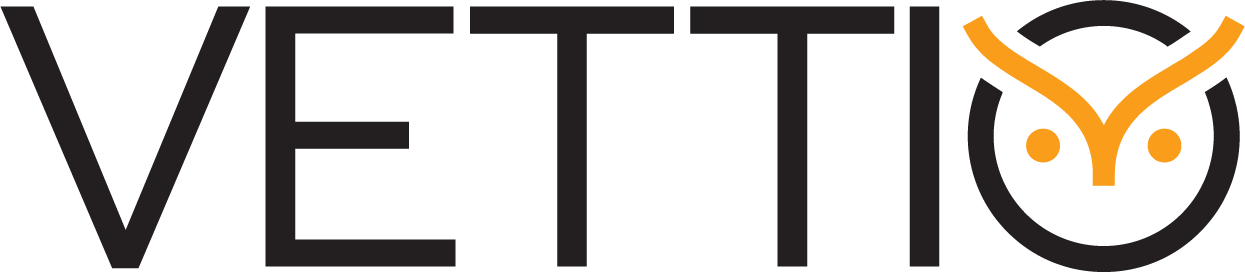TL;DR
- Prepare your tech, space, and setup.
- Practice answers using behavioral interview questions.
- Keep calm when glitches happen.
- Use AI tools only to practice, not during the interview.
- Stay confident, clear, and engaged.
Several candidates miss out on opportunities because their virtual interviews leave them feeling awkward and unpredictable. The screen freezes. The lighting looks strange. People forget what to say. And since interviewers often expect more structure online, small mistakes stand out. These worries create pressure that leads to unclear answers, poor body language, or missed chances to show real strengths.
The fix comes when candidates prepare the right way. With small adjustments, strong planning, and smart use of behavioral interview questions, anyone can stand out in virtual interviews. This blog will share clear steps, simple tips, and more than ten proven ways to perform well, even if virtual interviews feel new or stressful.
How to Prepare Beforehand for Your Virtual Interview
Preparation matters more online because the environment replaces part of the first impression. Most candidates think preparation only means reading job details, but virtual interviews need deeper steps. Here are the areas to focus on:
1. Know the Interview Format
Before anything else, learn whether your interview is:
• Live video
• Pre-recorded sessions
• AI-assisted interview
• Phone-to-video transition
This helps you understand how to start an interview as an interviewer would expect. Many candidates also look for ways to prepare, similar to this pre-interview mental preparation discussion.
2. Understand the Tools
Many worry about what is video interviewing software because the interface can feel confusing. Tools like Zoom, Google Meet, or dedicated platforms often include timed questions or auto-recorded responses. Spend a few minutes exploring the tool before the interview so you don’t panic mid-call.
3. Practice Behavioral Responses
Virtual interviews often rely heavily on behavioral interview questions because they show how you act in real situations. These help uncover work ethic, teamwork, and decision-making. Practicing these also helps candidates who wonder how to do good in interviews or how to answer confidently.
4. Prepare Questions of Your Own
Candidates often ask what questions to ask the interviewer in a job interview. In virtual settings, this matters even more because it shows engagement. Good questions include:
• “What does success look like in this role?”
• “How does the team collaborate remotely?”
5. Mental Preparation
Interview anxiety increases online because you see yourself on screen. Approaches shared in general interview skill improvement practices can also support clearer responses during virtual interviews.
Best Virtual Interview Tips to Stand Out
1. Choose Good Lighting
Face a window or soft light. Backlighting makes you look shadowed, which distracts interviewers.
2. Adjust Your Camera Angle
Your camera should be at eye level. This makes your posture stronger and helps the interviewer feel connected.
3. Set a Clean Background
A simple background looks more professional. Candidates sometimes ask if it is okay to use a virtual background during an interview. It is acceptable if it is clean, stable, and not distracting.
4. Test Technology Early
Always check your audio, video, and internet 15 minutes before. This avoids panic moments.
5. Use Wired Internet if Possible
A report from Pew Research showed that 37 percent of users experience lag on wireless connections during video calls.
6. Maintain Good Eye Contact
Look into the camera, not the screen. This small step helps you appear more confident.
7. Practice Behavioral Answers Out Loud
Even though the topic is virtual interviewing, practicing behavioral interview questions matters because structured stories show maturity and clear thinking. Examples of what are behavioral questions in interviews include:
• Tell me about a challenge you solved
• Describe a time you helped a teammate
8. Prepare for AI-Driven Tools
Some companies use AI tools to record your answers. Many candidates wonder how to use AI for interview preparation or how do AI-powered interview platforms improve candidate experience. AI helps:
• Give practice timing
• Offer clarity on voice tone
• Provide sample feedback
But avoid using AI during the interview itself.
9. Dress Fully, Not Just the Top Half
Even online, employers expect professionalism. People ask how should I dress for a virtual interview. Choose neat, simple clothing with solid colors that look good on camera.
10. Use Headphones if Needed
Candidates often ask should I wear headphones or use my computer speakers. Headphones avoid echo and distraction, so they’re usually the best choice.
11. Keep Notes Nearby
It’s okay to place short bullet points out of camera view. Avoid reading full sentences.
12. Speak Clearly and Use Pauses
Online audio can cut out. Slow, steady speaking improves clarity and reduces confusion.
13. Plan a Strong Closing
If you wonder how to end an interview as the recruiter or how to end an interview as the interviewer, remember this simple structure:
• Thank them
• Express interest
• Ask about next steps
14. Prepare for Tech Delays
If something freezes, don’t panic. Stay calm, wait a few seconds, and politely mention the issue.
How to Deal with Problems During Virtual Interviews
Even with perfect preparation, problems can happen. Here’s how to handle the most common ones:
1. Internet Drops
If your connection freezes:
• Reconnect fast
• Apologize briefly
• Pick up where you left off
Interviewers understand these problems.
2. Audio Failures
Switch to:
• Phone audio
• Backup headphones
• Chat replies if needed
Clear communication matters more than flawless tech.
3. Unexpected Noise
Mute quickly, then continue when ready.
4. Confusing Questions
Sometimes candidates face unclear prompts like what is a case study in an interview or how many behavioral questions are asked. Ask politely: “Could you repeat or rephrase that?”
5. Nerves Taking Over
Ground yourself with a slow breath or a sip of water.
6. AI or Recorded Interview Confusion
Many candidates wonder how to select a video interviewing software or how to choose AI-driven interview software for tech roles. If the system is unfamiliar, take a few seconds to observe the layout. Timed questions allow a brief pause without penalty.
If you feel unsure about structured formats, it can help to look at examples similar to those in panel-style interview preparation topics. They explain transitions, timing, and how to stay focused on high-pressure setups.
7. Last-Minute Requests
If an employer asks you to prepare something unexpected, stay calm. Ask for clarifications and use short structured responses.
8. Ending the Interview Smoothly
If you worry about how to do a video interview to the end or how to start the interview as an interviewer, use a simple tone: “Thank you for the conversation today. I enjoyed learning more about the role.”
Conclusion
Virtual interviews can feel stressful, but with the right preparation, steady practice, and clear structure, anyone can perform well. The secret is combining technical setup with behavioral interview questions, strong communication, and calm problem-solving.
When you take time to prepare your surroundings, clarity, and confidence, you stand out in the best way possible. Virtual interviews are not considered to be about perfection but rather they are about clarity, presence and real connection. With these steps, you can succeed even if the format feels new.
FAQs
-
Q1. Is it okay to use a virtual background during an interview
Yes, as long as it is simple, stable, and not distracting.
-
Q2. How should I dress for a virtual interview
Wear neat and professional clothing that looks clean on camera.
-
Q3. Should I wear headphones or use my computer speakers
Headphones are better because they reduce echo and background noise.
-
Q4. Is it important to stand up during a virtual interview
Standing is optional. Most people sit. Comfort and posture matter more.
-
Q5. Should I use a blurred background or a real one for my online interview
You can use either, but it depends on your space. If your room is messy or has distractions, a blurred background keeps the focus on you. If your space is clean and neat, a real background looks more natural and makes you appear more present.
-
Q6. How can I create an engaging and professional background for a video interview
Choose a quiet spot with good daylight or a lamp that lights your face evenly. Keep the area behind you simple with a plain wall, a plant or a small shelf. Make sure nothing bright, busy or personal is in the frame.
-
Q7. What are the best background options for virtual or Zoom interviews
A tidy room with a clean wall works best. Soft colours, gentle lighting and a small plant add a friendly touch. If your space doesn’t allow this, use a light blur.
-
Q8. What are the best Zoom backgrounds for interviews
Choose backgrounds that look natural and simple. Soft grey, beige or light blue walls work well. You can also use a very subtle virtual background that looks like a real room.