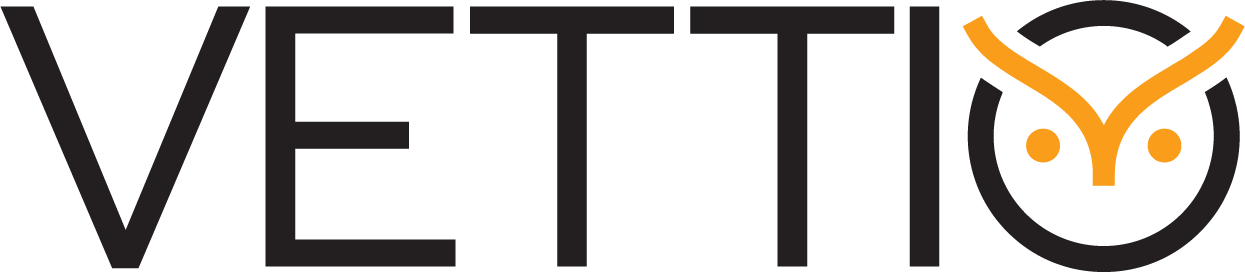TL;DR
- Most job descriptions are unclear. Only 36% of candidates find them helpful (HRDive).
- A clear JD improves hiring, compliance, and retention.
- Focus on: clear title, concise summary, key duties, must-haves vs nice-to-haves, and salary.
- Use inclusive language. Tools like ChatGPT and Gemini can help.
- Avoid vague phrases and long requirement lists.
- Add visuals, quizzes, and templates for better engagement.
- Tailor the JD for each platform and audience.
Finding the right person for the job often comes down to how well you describe the job in the first place. But most companies still struggle with this. Many job descriptions are either too vague, too long, or filled with buzzwords that confuse more than they clarify. According to HRDive, while 72% of hiring managers believe they provide a clear job description, only 36% of candidates agree.
Here’s the good news: writing a job description is more than an HR task. It’s a smart move that improves hiring, boosts retention, and builds your employer brand. In this guide, we’ll walk you through everything you need to know, from the basics to ADA compliance, AI tools, inclusive language, and more, to help you write better, clearer, and smarter job descriptions in 2025.
Job Description or Not?
Can you tell what’s a real JD line and what’s not? Let’s find out!
1. “You’ll be responsible for redefining customer happiness across multiple touchpoints.”
2. “Must defeat final boss to unlock end-of-year bonus.”
3. “Manage team KPIs while aligning strategy with company goals.”
What Is a Job Description and Why It Matters
A job description is your first connection with a potential hire. It sets the tone, shows what your company is about, and helps everyone get on the same page. Done right, it draws in the right people and sets them up for success from day one.
When a job description misses the mark, it can lead to confusion, bad hires, and even legal issues. But when it’s done right, it helps recruiters find the right fit, gives candidates a clear picture of the role, and keeps the whole team aligned.
Beyond hiring, job descriptions play a role in employee performance, onboarding, and internal alignment. They’re also crucial for staying compliant with regulations like the ADA and EEOC. In short, if you’re wondering why job descriptions matter, it’s because they form the foundation for every phase of the employee lifecycle.
Core Elements of an Effective Job Description
So, what goes into writing a truly effective job description? Here are the non-negotiables, the core building blocks that should be present every time.
1. Use a Clear, Searchable Job Title
Ditch the internal lingo. “Marketing Ninja” might be fun, but candidates are searching for roles like “Digital Marketing Manager.” Keeping it straightforward helps your role show up in search results and ensures it actually gets seen.
2. Write a Strong Job Summary
Your summary is your hook. Keep it under three sentences and answer:
- What is the role?
- Why does it matter?
- How does it contribute to the company?
This section sets the tone, so make it count.
3. List Key Responsibilities Using Bullet Points
Use action verbs and short, specific bullet points. This format is easier to read and helps candidates customize their resumes to match the role. Clear responsibilities mean better applications and faster screening.
4. Clarify Must-Have vs. Nice-to-Have Qualifications
Separate required qualifications (must-have skills, certifications, education) from preferred qualifications (bonus experience, soft skills). This reduces confusion and prevents great candidates from opting out unnecessarily.
5. Be Transparent About Work Location and Schedule
According to Gartner, 43% of candidates prioritize flexible work. So always mention if the job is remote, hybrid, or on-site, and include employment type (full-time, part-time, or contract).
6. Include a Salary Range If Possible
A 2023 study by Recruitics shows that 44% of candidates are more likely to apply to jobs that include salary ranges. Even a ballpark figure signals transparency and respect.
7. Describe Your Company Culture and Perks
This is your chance to show personality. Highlight your company’s mission, values, team environment, learning opportunities, and employee benefits.
These job description best practices help attract better candidates, reduce hiring friction, and improve retention. If you’re wondering how to write an effective job description, this checklist is a great place to start.
Build Your Own Job Description
Drag the elements into the job post template below in the correct order.
Drop items here in the correct JD order…
ADA Compliance in Job Descriptions
Writing a job description isn’t just about hiring. It’s also about staying compliant. The ADA requires employers to provide equal opportunity in hiring, and your job descriptions play a big part in that.
According to the EEOC, a clear ADA job description can help protect you in legal disputes around accommodations or discrimination. It also helps you reach a more diverse range of candidates, making ADA compliance a smart move.
What to Include in an ADA-Compliant Job Description:
Essential Job Functions
These are the core duties that must be performed, with or without accommodations.
Physical and Mental Requirements
Be specific. Instead of “must be able to lift heavy items,” say “must lift up to 25 pounds occasionally.”
Work Environment
Include details like noise levels, travel requirements, and accessibility features.
Reasonable Accommodation Statement
Let candidates know you’re flexible. A line like “We offer reasonable accommodations during hiring and on the job” shows you truly value inclusion.
Inclusive or Not? Flip the Cards
Tap each card to see if it’s ADA-compliant — and why.
Tools and Resources to Make Job Descriptions Easier
Let’s face it: writing a great job description from scratch can be overwhelming. But with the right job description tools, templates, and platforms, you can speed up the process and elevate the quality at the same time.
According to Indeed, 52% of job seekers say the quality of a job description directly impacts whether they apply. That’s a big incentive to get it right, and luckily, you don’t have to do it alone.
Recommended Job Description Tools:
- ChatGPT – Quickly draft complete job descriptions. You can also tweak the tone, optimize for SEO, or add ADA language with the right prompt.
- Gemini – Ideal for industry-specific posts. It also flags non-inclusive language and offers DEI suggestions.
- Canva – Design beautiful job posts for social media, careers pages, or internal hiring. Add icons, brand colors, and structure your layout visually.
- DALL·E – Create inclusive visuals to match your job posts. Great for DEI-focused hiring campaigns.
- Lumen5 – Turn a static job post into a short, engaging video for LinkedIn or Instagram.
- Visme – Build branded job cards, infographics, or hiring decks for recruiters and managers.
Templates and design tools help you scale. AI tools help you speed up. But the real magic happens when you combine them with your brand’s voice.
Pro Tip: Always edit your AI-generated job descriptions. Use templates to maintain structure, but personalize them so they reflect your culture and team dynamics.
Unlock the Tools That Power Better Job Descriptions
Click a tile to unlock and discover how each tool helps.
ChatGPT
ChatGPT: Generate full, structured job descriptions from prompts in seconds.
Gemini
Gemini: Flag biased or exclusionary phrases to keep your JD inclusive and DEI-friendly.
Canva
Canva: Design job cards or branded listings for social sharing and visual appeal.
Visme
Visme: Create infographics or custom job layout templates for internal and external use.
Lumen5
Lumen5: Turn your job description into a short video for LinkedIn or Instagram.
How to Use AI to Write Inclusive Job Descriptions
Writing inclusive job descriptions is more than the right thing to do. It’s good for business. A ZipRecruiter study found that inclusive language brings in 42% more applicants. Still, many companies find it hard to write job ads that truly connect with diverse talent.
That’s where AI comes in. Tools like ChatGPT and Gemini help you identify and remove bias, replace gendered or exclusive terms, and craft DEI job descriptions that welcome everyone.
Steps for Using AI to Write Inclusive Job Descriptions:
1. Start with Clarity
Define the role, key responsibilities, and goals. The clearer your input, the better your AI output.
2. Use a DEI-Aware AI Tool
Use a platform that helps you catch things like gender-coded words, outdated terms, or ableist language. Tools like Gemini point out what needs fixing and suggest more inclusive ways to say it.
3. Write an Inclusive Prompt
Example:
“Write a job description for a Front-End Developer with 3 years of experience. Use inclusive language and ensure it aligns with DEI best practices. Avoid buzzwords and gendered language.”
4. Edit with a Human Eye
AI is helpful, but not perfect. Read the draft out loud. Make sure it sounds like you and is free from assumptions, jargon, or subtle bias.
5. Add a DEI Statement
Signal your commitment by stating it clearly.
E.g., “We value diversity and work to create a workplace where everyone feels supported, respected, and included.”
AI can help you write them faster, but it’s your human touch that makes them genuine.
Red Flag or Green Flag?
Is this job description phrase inclusive? Choose wisely!
Common Mistakes to Avoid When Writing Job Descriptions
Even when you’ve got the basics down, a few overlooked missteps can make even the most well-meaning job descriptions fall flat. If you’re wondering why your applications aren’t aligned or your posts aren’t getting traction, you may be making one of these common errors.
Sounding Like Everyone Else
Generic phrases like “fast-paced environment,” “self-starter,” or “wear many hats” don’t tell candidates anything useful, and they make your post blend in with thousands of others. Stand out by being specific and authentic about your team, values, and the actual impact of the role.
Writing Without Internal Collaboration
One of the biggest mistakes is drafting a job description in isolation. Collaborate with team leads and coworkers to ensure your post reflects the day-to-day reality of the role.
Ignoring the Candidate’s Perspective
If your job description only talks about what the company needs, you’re missing half the picture. Flip the lens: Why should the candidate care? What will they gain? Growth, learning, flexibility, and mission matter.
Overloading with Requirements
According to HBR, women tend to apply only when they meet 100% of listed qualifications, while men apply at 60%. Overstuffing your job description with too many “must-haves” may unintentionally filter out great talent.
Using the Same Copy on Every Platform
A post that works on LinkedIn may fall flat on Stack Overflow. Customize your language, tone, and formatting to match where the post will appear and who you’re trying to reach.
Skipping the “Why”
People don’t just want to know what the job is. They want to know why it matters. Explain how the role fits into the bigger picture. What’s the mission? What’s the team solving? That context builds a connection.
Spot the Mistake!
One of these job descriptions has issues. Click the mistakes in the flawed version to learn why.
✅ Correct Job Description
Job Title: Customer Success Manager
Summary: You’ll lead onboarding and relationship-building with our customers to ensure long-term satisfaction and retention.
Requirements:
- 2+ years in customer-facing roles
- Strong communication and empathy
- Experience with CRM software
🚫 Flawed Job Description – Find the Mistakes
Job Title: Customer Guru
Summary: You’ll dominate onboarding and ensure our customers are always happy no matter what.
Requirements:
- 5+ years of customer success experience
- Must be energetic and willing to work evenings
- Knowledge of CRM software
Job Description Examples & Templates
Writing a job description gets a lot easier when you follow a structure. Whether you’re building one from scratch or just giving it a tune-up, keeping things clear helps you stay on point and helps your reader get it fast.
Job Description Template
Here’s a simple job description library:
Job Description Template Library
Click a category to view sample job descriptions. Use the button to copy the code.
Final Checklist: What Every Job Description Should Have
Before posting your job ad, give it a once-over with this quick checklist. Make sure it’s easy to read, welcoming to all, and actually matches what you’re trying to hire for.
Conclusion
Writing a job description isn’t just about plugging a hole in your org chart. It’s your shot at drawing in the right people, setting expectations that won’t backfire later, and showing candidates what kind of place they’d actually be working in. Whether you’re tightening up your hiring process, making sure it checks the ADA box, or using AI to ditch outdated buzzwords, every tweak brings you closer to hires that stick. Use the checklist. Steal what works. And turn that job post into something that does more than just sit on a careers page.
WHAT KIND OF JD WRITER ARE YOU?
Answer these 5 quick questions to discover your JD writing style and get a fun tip to improve it!