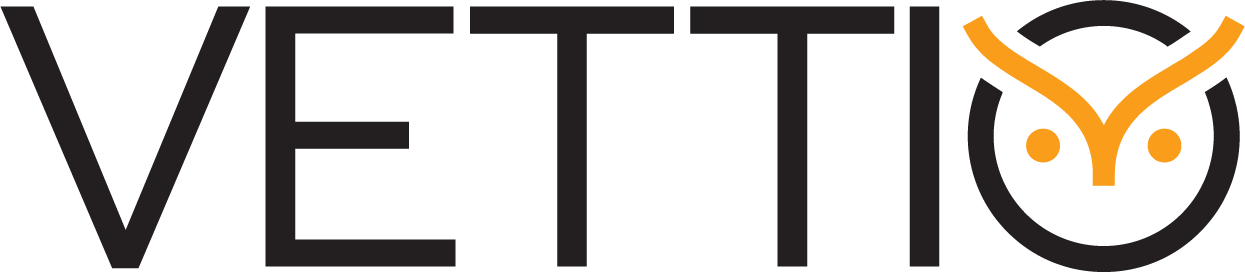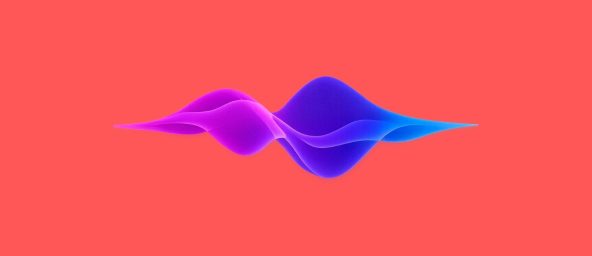TL;DR
- Build no-code recruitment workflows with AI using drag-and-drop tools.
- AI auto-shortlists candidates through automated CV screening.
- Use AI recruiting tools with talent assessment platforms for faster, fairer hiring.
- Link sourcing to onboarding to automate employee onboarding.
- No-code hiring stays scalable, transparent, and compliant.
Hiring used to mean endless spreadsheets, back-and-forth emails, and sifting through piles of resumes that all looked the same. The process was slow, biased, and exhausting for recruiters who just wanted the right person, fast. That’s where the shift began as more HR teams started exploring how to build no-code recruitment workflows with AI to fix this broken system.
Today, AI-driven no-code tools help recruiters design workflows that shortlist candidates, schedule interviews, and manage compliance automatically without writing a single line of code. In this blog, you will learn how these systems work, the tools you’ll need, and how to make sure your automated hiring stays human, fair, and efficient.
What No-Code Recruitment Workflows Actually Look Like
No-code recruitment workflows replace manual hiring steps with drag-and-drop automation. Picture a recruiter setting up a pipeline that automatically collects resumes, filters applicants based on predefined criteria, and sends follow-up emails, all through visual workflows on platforms like Zapier, Make (formerly Integromat), or Airtable Automations.
A no-code hiring flow often connects:
- A form tool like Typeform or Google Forms for candidate applications.
- An AI recruiting software tool that performs resume parsing and ranking.
- A communication platform like Slack or Gmail for updates.
- A scheduling app such as Calendly to book interviews.
These workflows don’t just speed up hiring. They create consistency. Each candidate moves through the same structured process, ensuring fairness and clarity from application to offer.
Setting Up the Core Building Blocks
To build no-code recruitment workflows with AI, start by identifying the repetitive steps that consume the most recruiter time: resume collection, screening, feedback sharing, and onboarding. Then choose tools that cover these functions and connect them visually.
Here are the four essential building blocks:
- Data Collection and Tracking – Use Airtable or Notion to store and manage candidate data. These can sync with application forms and create centralized dashboards.
- Automated Screening – This is where automated CV screening kicks in. AI tools analyze resumes for relevant skills, experience, and job fit instead of just keywords.
- Talent Assessment Platforms – Integrate skill or behavior-based assessment tools (like Vervoe, TestGorilla, or Codility) that measure ability, not bias. This step ensures unbiased hiring while automatically shortlisting candidates.
- Communication & Feedback Loops – Use tools like Slack, Gmail, or Trello for team updates and candidate notifications.
How AI Helps Shortlist Candidates Automatically and Fairly
One of the biggest challenges in recruitment is balancing speed with fairness. Traditional resume screening often misses great candidates because of human fatigue or unconscious bias. That’s where AI makes a measurable difference.
Modern talent assessment platforms and AI recruiting software tools use contextual analysis instead of keyword matching. This means they can understand what a role requires and whether a candidate fits, even if their resume uses different phrasing. For example, someone who writes “project delivery” instead of “project management” won’t be unfairly filtered out.
AI shortlisting combines three layers:
- Skill Matching: AI reads resumes and test results to find the closest fit.
- Behavioral Analysis: Some systems assess tone, communication, or decision-making patterns from written or video responses.
- Bias Mitigation: To promote unbiased hiring, AI anonymizes candidate data (like name, gender, or school) during early screening.
When integrated with your no-code recruitment workflow, these AI tools can automatically shortlist applicants, score them based on skills, and even trigger the next workflow step, such as sending interview invites or generating evaluation reports.
Building No-Code Shortlisting Workflows Step-by-Step
Once you’ve picked your no-code and AI tools, building your recruitment workflow is more about logic than lines of code. Here’s how to bring it together:
Capture applications automatically
Start with a simple form using Airtable, Typeform, or Jotform. Each submission is instantly added to your candidate tracker. This eliminates manual data entry while giving you a clean view of all applicants in one dashboard.
Trigger AI-based resume parsing
Connect your form to an AI recruiting software tool that performs automated CV screening. The AI reads experience, skills, and education to filter out irrelevant profiles before you ever look at them.
Assign skill assessments
Integrate a talent assessment platform such as TestGorilla or Vervoe. These tools automatically send relevant assessments to candidates and return scores to your dashboard. Recruiters then see results in real-time, helping them make data-driven shortlists.
Rank and shortlist candidates
Use the AI’s scoring system to sort candidates by how well they match the role. Many platforms also hide personal details to keep the process fair. Things like names or graduation years can be removed so the focus stays on skills instead of assumptions.
Schedule and notify automatically
When a candidate passes screening, connect the workflow to a scheduling tool like Calendly or Google Calendar. Add Slack or Gmail integration so hiring managers are automatically notified when interviews are booked.
Automate the final stage
Once the candidate accepts an offer, link your workflow to HR systems such as BambooHR, Deel, or Rippling to automate employee onboarding. This closes the loop between recruitment and HR operations.
Integrating Assessment Platforms with Other No-Code Tools
A strong recruitment workflow doesn’t live in isolation. The real power comes from connecting talent assessment platforms with your broader HR stack.
For example, you can use Zapier or Make to connect TestGorilla with Notion or Airtable, sending candidate test scores directly to your recruitment dashboard. These integrations make performance data instantly visible to both recruiters and hiring managers.
When combined with AI recruiting software tools, you can automate insights like “top 10% performers by skill test score” or “candidates most likely to succeed based on prior role data.” These insights guide better hiring decisions without extra admin work.
Integrations also help with feedback loops. If a candidate performs poorly in a skill test, the workflow can send automated feedback emails. This creates a transparent and professional experience, a small gesture that enhances your employer brand.
Organizations using no-code platforms have reported up to a 90% reduction in development time, shrinking project timelines from months to weeks or even days. This kind of speed lets teams test ideas sooner, see what works, and roll out new hiring workflows without getting stuck in long build cycles.
Ensuring Compliance and Transparency in Automated Hiring
As automation scales, compliance and ethics become non-negotiable. Tools that collect or process candidate data must comply with rules such as the GDPR and the Equal Employment Opportunity Act. The good news: most modern AI recruiting software tools are designed with these safeguards in mind.
To ensure fairness and compliance:
- Audit your data flow: Map how candidate information moves across platforms.
- Use explainable AI: Choose platforms that can show how decisions are made, especially during shortlisting.
- Maintain consent logs: Keep clear consent records by saving each candidate’s permission before you send out any assessments.
- Run periodic reviews: Regularly check your system by running test cases with personal details removed. This helps you spot whether the AI is treating any group differently.
Conclusion
Building no-code recruitment workflows with AI is not about taking people out of the picture. It gives teams room to breathe by clearing away repetitive tasks. Recruiters can spend more time on what they are actually good at, like talking to candidates, reading the situation, and making thoughtful decisions.
From automated CV screening to automating employee onboarding, every step in this workflow moves you closer to an efficient, fair, and scalable hiring process. The technology is already here; all that’s left is to design your flow and press “run.”