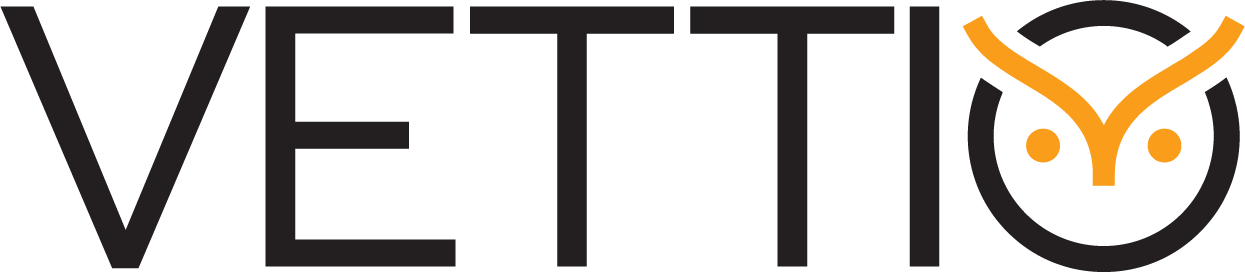TL;DR
- GOSI is mandatory for all Saudi and non-Saudi employees.
- Saudis get pension + injury coverage; non-Saudis get injury coverage only.
- Registration is done online via gosi.gov.sa.
- You’ll need employee contracts, ID/iqama, and salary details.
- GOSI assigns a unique number and calculates monthly dues automatically.
In Saudi Arabia, skipping GOSI registration can cause more than a headache. It may lead to missed benefits for your team and legal trouble for your business. Whether you’re hiring locals or expats, understanding how to register GOSI is a key step in staying compliant and building a responsible workplace.
Here’s the upside: getting started with GOSI registration is much simpler now, thanks to the digital GOSI login system. This guide walks you through what you need to know from the paperwork involved to how the process differs for Saudi and non-Saudi employees. Step by step, no guesswork.
Compliance Risk-O-Meter
Slide to reveal risk level.
What Is GOSI?

The General Organization for Social Insurance (GOSI) is a Saudi government agency that manages social insurance for both Saudi nationals and expatriates. It provides coverage for workplace injuries, retirement pensions, disability support, and death compensation under the Social Insurance Law.
Put simply, GOSI KSA is the authority that handles social insurance for workers in Saudi Arabia. It helps make sure employees get the protection and benefits they’re entitled to. With tools like the GOSI salary certificate and the unique GOSI number given to each worker, the system keeps records clear and easy to track. If you’ve been asking what is GOSI in Saudi, here’s what you need to know.
- Saudi employees are enrolled for both pension and occupational hazard insurance.
- Non-Saudi employees are enrolled only for occupational hazard insurance.
Employers in Saudi Arabia use the official portal at gosi.gov.sa login to handle everything from viewing insurance records to tracking salaries and submitting benefit claims. It’s also the main platform for completing GOSI registration Saudi Arabia.
Why Is GOSI Registration Mandatory?

In Saudi Arabia, employers are required to register both Saudi and non-Saudi employees with GOSI. This process helps protect employee benefits and keeps the labor market steady over time.
By 2023, more than 11.5 million workers and 525,000 companies had joined the system. Registration provides monthly pension contributions for Saudi employees, workplace injury coverage for all staff, and access to the GOSI calculation tool for precise deductions.
Who Needs to Register for GOSI?

In Saudi Arabia, every business that employs people, whether they’re full-time, part-time, or on a contract, must register with GOSI. This includes:
- Private companies
- Government contractors
- Startups
- Multinational corporations
- Local SMEs
Here’s how it breaks down:
- Saudi employees must be registered for pension + workplace injury insurance.
- Non-Saudi employees must be registered for workplace injury insurance only.
Yes, even short-term hires and probationary staff need to be covered.
This requirement applies regardless of the industry from hospitality to tech, logistics to education. Whether you’re in Riyadh’s GOSI Complex area or managing remote teams, registration is non-negotiable.
Employers based outside of Saudi Arabia but operating locally (e.g., in Bahrain via cross-border contracts) must also comply with GOSI Bahrain rules if applicable, though the regulations may differ slightly.
Who Needs to Register for GOSI?
Drag each company type to the correct box
How to Register GOSI for Employees

If you’re trying to figure out how to register GOSI for your team, the process is now much simpler. It’s fully online, which makes things easier for both business owners and HR departments. You can get started by visiting the official GOSI login portal.
Step-by-Step GOSI Registration (For Employers)
- Go to gosi.gov.sa, log in, and create an account if you haven’t already.
- Sign in as an employer by entering your company’s login details to open your dashboard.
- Input your company’s CR number and other commercial details.
- Add employee information like job title and salary, iqama number, and so on.
- Once submitted, each employee receives a unique GOSI number, which is used for all future tracking and claims.
- The system will automatically calculate your monthly dues using the Saudi GOSI calculation formula.
You can also generate a GOSI salary certificate from your dashboard, which is useful for employee financial verification and benefit claims.
Required Documents for GOSI Registration

Before starting, gather all the required documents. Missing or incorrect information is a common reason for delays in GOSI processing. To complete GOSI registration Saudi Arabia smoothly, make sure you have the following ready for:
The Employer:
- Commercial Registration (CR) certificate
- Company address and contact details
- Company bank account information (for contributions)
Saudi Employees:
- National ID
- Employment contract
- Salary details (basic + allowances)
- Start date
Non-Saudi Employees:
- Valid Iqama
- Passport copy
- Employment contract
- Salary breakdown
Once uploaded and approved, employees will be visible in your account under their assigned GOSI number.
Differences Between Saudi and Non-Saudi Employee Registration

When adding employees to the system, it's important to know the rules aren’t the same for Saudis and expats. Here’s an easy way to look at it:
| Criteria | Saudi Employees | Non-Saudi Employees |
|---|---|---|
| Type of Coverage | Pension + Occupational Hazards | Occupational Hazards Only |
| Monthly Contribution (Employer) | 9% of salary | 2% of salary |
| Monthly Contribution (Employee) | 9% of salary | 0% |
| Eligible for Retirement Pension? | Yes | No |
| Eligible for Injury Claims? | Yes | Yes |
| GOSI Number Assigned? | Yes | Yes |
The GOSI calculation for Saudis includes both employee and employer shares. while for non-Saudis, it only involves the employer. These numbers are used to determine benefits and end-of-service entitlements.
Conclusion
Understanding how to register GOSI for Saudi and non-Saudi employees is essential for protecting your team and staying compliant. With the digital GOSI login system, automated Saudi GOSI calculation, and tools like the GOSI salary certificate and GOSI number, managing employee coverage is simple and efficient.
FAQs About GOSI Registration
Yes, GOSI registration is mandatory for all employees in Saudi Arabia—including expats. While Saudi nationals are enrolled in both pension and workplace injury schemes, non-Saudi employees (expats) are enrolled only for occupational hazard insurance. Employers must register expats using the GOSI login portal and assign them a GOSI number just like they do for Saudi staff.
If all documents are in order, the GOSI registration Saudi Arabia process typically takes 1 to 3 working days. Delays can happen if employee Iqama details are incorrect or if employer commercial data hasn’t been updated on the gosi.gov.sa login platform.
Absolutely. Employers can log into the GOSI KSA portal and adjust salary details for employees. This is especially important when calculating correct monthly deductions and issuing accurate GOSI salary certificates. Be sure to reflect these updates before the payroll cycle begins to avoid errors in GOSI calculation.
Contributions are calculated based on the employee's salary, using the standard Saudi GOSI calculation formula.
- Saudi employees: 9% from the employer + 9% from the employee for pension, plus 2% from employer for occupational hazards
- Non-Saudi employees: Only 2% from employer for occupational hazards
The GOSI calculation tool on the portal handles this automatically when salaries are updated.