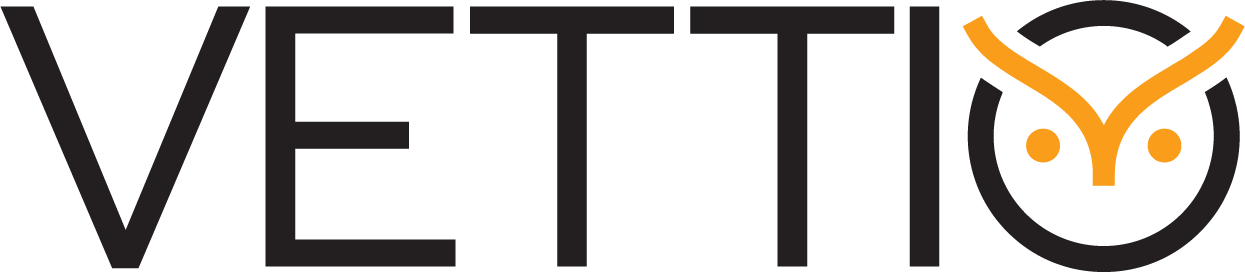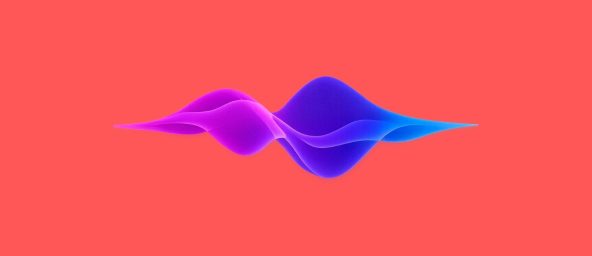TL;DR
- Clear visuals help teams optimize hiring with AI recruitment dashboards.
- AI tools show skill trends, candidate behavior, and bottlenecks.
- Dashboards help reduce errors by showing simple and steady data.
- Recruiters make better choices with early insight and clean reporting.
Many hiring teams feel lost because they cannot see what is working and what is failing inside their recruiting process. They post jobs, run interviews, and check resumes, but they still struggle to understand why strong candidates drop out or why some roles take too long to fill. Without clear data, hiring becomes slow, confusing, and stressful.
With clear charts, fast insights, and smart tracking, dashboards show what is happening in real time. When teams see patterns early, they adjust faster and make confident decisions without guessing. These insights become even more helpful when paired with practical tools discussed in resources like the one on how AI shapes modern recruiting software.
What Hiring Dashboards Actually Do
To optimize hiring with AI-powered recruitment dashboards, you need to understand what these dashboards really do. A hiring dashboard is a simple screen that collects data from different steps of the hiring flow and presents it in clear visuals. This makes it easy for teams to see what is happening at every stage.
A hiring dashboard can show:
- Time-to-fill for each role
- Drop-off points where candidates lose interest
- How many applicants pass each step
- Interview progress across teams
- Skill gaps
- Candidate pipeline health
- Team response speed
These dashboards are extremely helpful when companies want to reduce bottlenecks or understand where interviews slow down. They also connect well with tools like talent assessment platforms because they combine skill scores, candidate summaries, and team feedback in one place.
These connections are similar to the way assessments integrate with recruiter software explored in assessment-focused discussion.
A study from McKinsey showed that organizations using data in their hiring decisions are 2.5 times more likely to improve their talent acquisition outcomes.
What Candidate Insights You Get From Modern Dashboards
Many teams ask what kind of candidate insights can I get from the analytics dashboards these days. Modern dashboards offer more than just scores. They show patterns that help you understand how candidates think, behave, and perform during evaluations.
Dashboards can display:
- Skill strength across task categories
- Behavioral patterns from recorded interviews
- Time taken to complete tasks
- Communication style
- Growth potential based on past answers
- Likely job fit
- Candidate confidence level in responses
- Interview trends
You can also see insights like:
- Which sourcing channels bring the strongest talent
- Why some candidates drop off early
- Which interview rounds create delays
- What skills appear most frequently in strong applicants
These insights make it easy for teams to optimize hiring with AI-powered recruitment dashboards because they can track patterns that humans may miss. Some teams also review how cultural fit checks align with these dashboards, similar to the points discussed in the cultural fit overview
Dashboards also work with data analytics tools to show real-time patterns across multiple roles, teams, and hiring seasons. These analytics help companies adjust their hiring strategies early instead of waiting until problems grow.
How AI Strengthens Dashboard Insights
AI plays a major role when companies want to optimize hiring with AI-powered recruitment dashboards. AI does not replace the recruiter. It simply makes the dashboard smarter, faster, and clearer.
Here is how AI supports the process:
1. AI Highlights Skill Gaps
AI compares candidate skills with job needs and identifies where the team should focus next. This helps with training, coaching, or rewriting job descriptions when needed.
2. AI Shows Behavior Patterns
AI tools identify tone, clarity, decision-making style, and communication signals during interviews.
3. AI Predicts Candidate Success
Based on past hires, AI shows which traits match typical high performers.
4. AI Reduces Human Errors
Dashboards powered by AI prevent mistakes like scoring bias or missed details.
5. AI Speeds Up Reporting
Instead of manually checking spreadsheets, AI creates summaries instantly.
6. AI Detects Drop-Off Patterns
Teams learn where candidates lose interest and fix the flow quickly.
A Harvard Business Review report notes that AI-supported evaluation improves accuracy and consistency in hiring decisions.
Best Practices for Using Hiring Dashboards Effectively
To truly optimize hiring with AI-powered recruitment dashboards, teams need the right habits. Dashboards work best when they are used regularly and thoughtfully.
Below are the best practices:
1. Keep the Dashboard Clean
Avoid clutter. Focus on the metrics that matter the most:
- Time-to-hire
- Skill match percentage
- Interview progress
- Candidate satisfaction rates
- Drop-off points
2. Review Data Weekly
A weekly review helps teams adjust fast and catch problems early.
3. Combine Skill Data With Interview Behavior
Skill numbers alone are not enough. Behavior patterns complete the picture.
4. Share Dashboard Access With Hiring Managers
This fixes confusion and helps align decisions.
5. Use Dashboards to Improve the Candidate Experience
If candidates drop off in one stage, dashboards show it instantly.
6. Choose a Platform With Clear Customization
This supports teams who ask which platforms provide customizable dashboards for hiring analytics.
7. Combine Dashboards With Skill Testing Tools
This gives complete insight across technical, communication, and behavioral skills.
8. Track Feedback and Notes in One Place
The best dashboards keep everything in a single view.
9. Use Dashboards to Reduce Bias
Dashboards focus on data instead of assumptions.
10. Let AI Handle Repetitive Checks
This frees recruiters to focus on human conversations.
11. Update Your Dashboard Settings Over Time
Job needs change. Dashboards should adapt.
12. Use Dashboards to Improve Assessment Experience
Clear visuals also support stronger candidate understanding. With these habits, companies can optimize hiring with AI-powered recruitment dashboards and make every step of the hiring journey smoother.
Conclusion
When companies decide to optimize hiring with AI-powered recruitment dashboards, they gain clarity, speed, and stronger decision-making. Dashboards turn complex hiring steps into simple insights. With AI, recruiters see patterns that used to stay hidden, understand candidate behavior better, and catch issues early.
Dashboards do not replace the recruiter. They support better choices, cleaner workflows, and stronger teamwork. By using AI, skill tools, and structured visuals, hiring teams build a simple system that grows with them.
FAQs
Q1. Which hiring platforms offer customizable dashboards
A number of modern tools offer flexible layouts that show clear hiring data, role progress, and assessment insights.
Q2. What insights can dashboards show beyond basic scores
Dashboards can show drop off points, behavior patterns, communication signals, task timing, and sourcing strength.
Q3. Are AI dashboards hard to use
No. Most dashboards are made to be simple and clean even for people new to data tools.
Q4. Can dashboards help reduce bias
Yes. Dashboards focus on steady data instead of personal opinions which supports fairer choices.
Q5. Do dashboards replace recruiter judgment
No. They guide decisions but humans still make the final call.