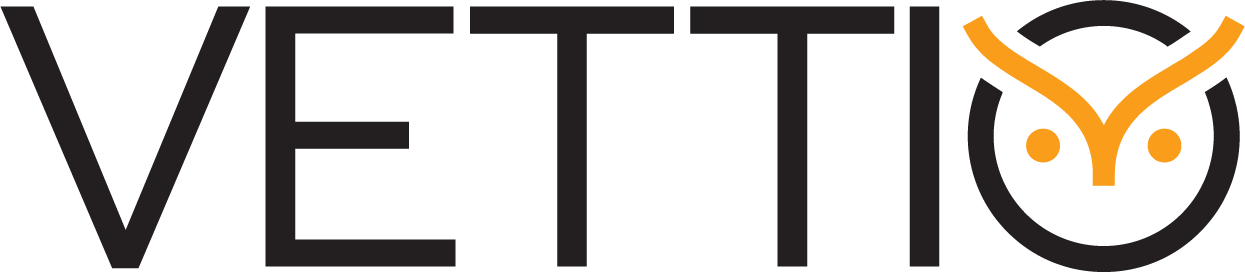TL;DR
- Optimize talent hiring on LinkedIn with smarter candidate sourcing channels.
- See what being actively recruiting on LinkedIn really means.
- Get a quick guide on how to source candidates on LinkedIn with free and paid tools.
- Get easy tips to build long-term talent pipelines for future hiring.
Hiring top talent feels like finding a needle in a haystack and getting the haystack to respond. You’re competing with dozens of companies for the same small pool of skilled professionals. The challenge is real: how can you stand out and get the right people in the door fast?
Here’s where you can optimize talent hiring with LinkedIn recruiting tools by turning the platform into your recruiting playground. This blog will walk you through what makes the platform so powerful, what “actively recruiting on LinkedIn” means, and show you exactly how to source candidates on LinkedIn step by step.
Why LinkedIn Is the Go-To Platform for Modern Recruiting
When it comes to recruiting professionals, the numbers speak for themselves:
- Over 1.2 billion professionals are on LinkedIn globally, which gives you access to a massive talent pool.
- More than 87% of recruiters are using the platform to vet candidates.
- Employers name LinkedIn as their top source for quality hires, ahead of job boards.
- With advanced filters like location, current company, and years of experience, you can target niches efficiently.
What this means for you: the platform is a live marketplace where talent actively signals interest, browses opportunities, and engages with content. If you ignore LinkedIn, you ignore a large portion of the modern talent pool and limit your ability to efficiently source candidates on LinkedIn and across other candidate sourcing channels.
What Does “Actively Recruiting” Mean on LinkedIn?
Being able to source candidates on LinkedIn isn’t just about posting a job and hoping someone replies. Actively recruiting on LinkedIn means you are engaging, seeking, messaging, following, and tracking potential candidates rather than passively waiting for applications.
Here’s what it involves:
- Turning on your “Open to Work” style signalling, but for your company.
- Proactively searching for candidates using keywords, experience, or skills.
- Reaching out with personalised connection requests or InMails.
- Responding to inquiries and maintaining the flow so you can build relationships ahead of hiring.
- Using tools like job ads plus search features to keep pipelines active even when you’re not hiring at the moment.
How to Source Candidates on LinkedIn — Step-by-Step
Now we’ll dive into how to source candidates on LinkedIn from scratch. We’ll show you both the basic free method and build up to using premium features.
Define Your Candidate Profile
- Start with skills, years of experience, and location.
- Include keywords like “senior product designer”, “remote sales manager EMEA”.
- Identify companies where your ideal candidate is likely working now.
Use Search Filters
- Navigate to LinkedIn’s search bar and choose the “People” category.
- Use filters: Location, Industry, Current Company, Past Company, Profile Language.
- Try keywords such as “open to new opportunities” or “seeking next chapter”.
Apply Smart Boolean Search
- Use quotes and operators: “product designer” AND UX AND (remote OR telecommute)
- This is how you refine your search quickly and precisely.
Review Profiles Efficiently
- Scan headline, current role, past roles.
- Check for activity: have they posted? Engaged? This suggests a potential to engage rather than just passive presence.
Reach Out
- Send a personalised connection note:
“Hi [First name], I saw your experience at [Company] and I’m impressed by your work on [Project]. Would you be open to a quick chat about a senior product role we’re sourcing?”. - This step is central to how to source candidates using LinkedIn effectively.
Track and Follow Up
- Create a simple spreadsheet or use your applicant tracking system (ATS) to note outreach, responses, and next steps.
- Follow up consistently but respectfully. Your goal is to build a pipeline, not chase fleas.
Leverage Free Features & Paid Tools
- For free: use the built-in search filters and your network.
- For paid, you can upgrade to tools like LinkedIn Recruiter. This helps you scale how to source candidates on LinkedIn Recruiter.
Bonus Tip: “Easy Apply on LinkedIn” feature
When you reach out to candidates, make the process as simple as possible. One easy win is sharing your Easy Apply jobs on LinkedIn link within messages. Candidates tend to respond more when they know the application takes only a few clicks, especially when they’re browsing on mobile. It removes friction and helps you get more profiles into your pipeline faster.
How to Source Candidates on LinkedIn for Free
You don’t need a paid plan to start discovering and engaging with great talent. Here’s how to source candidates on LinkedIn for free using simple tools already available in your account.
Use Basic Search
Filter by job title, location, and skills. Combine this with a Boolean search to refine your results even more.
Post Helpful Content
Share hiring updates, industry insights, and career tips. Content builds credibility and gets candidates to engage without you reaching out first.
Use Groups
Join industry-specific LinkedIn Groups where professionals gather. It gives you access to candidates you can’t usually reach.
Ask Employees to Share Your Job
When your own staff shares a job post, it reaches people who already trust them. These personal connections usually work better than paid ads.
Promote Roles Using how does LinkedIn Easy Apply work
A quick way to increase replies is to share roles that use Easy Apply. When candidates know how LinkedIn Easy Apply works, they’re more willing to apply because it takes only a few clicks.
Using LinkedIn Recruiter to Find the Best Candidates
If your team needs a more advanced approach, LinkedIn Recruiter gives you deeper search options and tools that speed up sourcing. This is where you learn how to source candidates on LinkedIn Recruiter more effectively than with a regular account.
What LinkedIn Recruiter Offers
- Access to a much larger pool of profiles
- Advanced filters such as years in role, company headcount, and job function
- Talent Insights for market-level data
- Smart suggestions based on your job requirements
- Recruiter Inbox to organize and track conversations
How to Source for Candidates on LinkedIn Recruiter
- Start with a refined project folder
- Use filters like seniority, industry and current employer
- Save search alerts for automatic updates
- Use the “Similar Candidates” feature for quick alternatives
- Track conversations using Recruiter’s built-in CRM system
Best Practices for Building Long-Term Candidate Pipelines
Great hiring isn’t only about filling today’s role. It’s also about preparing for tomorrow. To optimize talent hiring with LinkedIn recruiting tools, you need a strong pipeline.
Keep a Clean Talent List
Maintain a list of candidates you have spoken to in the past. Add notes to track skills, career goals, and follow-up dates.
Stay Active With Your Network
Like, comment, and send helpful content to stay visible. Staying active keeps your brand fresh in their minds.
Share Hiring Updates Regularly
When your company posts hiring news or growth announcements, people start paying attention.
Build Relationships Before You Need Them
Send a message once in a while, congratulate them on new roles, or share useful insights. Small touches maintain warm relationships.
Conclusion
Sourcing talent doesn’t have to feel overwhelming, as you can optimize talent hiring with LinkedIn recruiting tools. When you use tools the right way, LinkedIn becomes one of the easiest places to find the people you need. Whether you are using free search filters or taking full advantage of Recruiter, the platform helps you reach skilled professionals faster and more confidently.
FAQs
LinkedIn offers basic search tools, while LinkedIn Recruiter provides advanced filters, saved searches, recommendations for similar candidates, and a dedicated inbox for managing conversations.
Yes, AI-powered sourcing tools analyze patterns, skills, and role matches to help you prioritize the best candidates faster and reduce manual screening time.