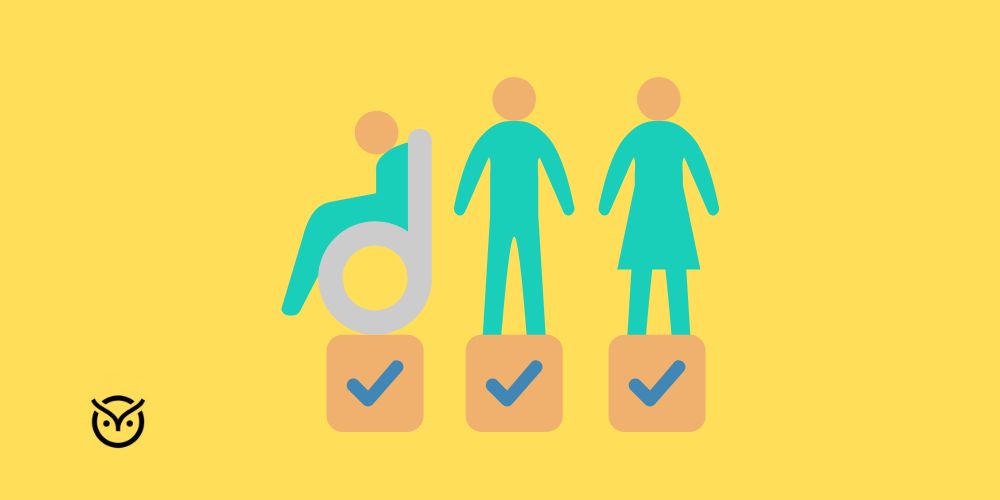Desktop Support TechnicianJob Description
Everything recruiters need to write, post, and fill a desktop support technician role—fast.
Job Description Sample
Need a clear, ready-to-use job description? Copy, paste, and hire faster.
Job Title: Desktop Support Technician
Location: Hybrid/On-site
Type: Full-time
About the Role:
We are seeking a skilled Desktop Support Technician to join our IT team and provide comprehensive technical support to our organization. The ideal candidate will have strong troubleshooting abilities and experience with various operating systems and hardware configurations. This role requires excellent communication skills and the ability to explain technical concepts to non-technical users.
Key Responsibilities:
- Respond to and resolve technical support tickets in a timely manner
- Install, configure, and maintain computer hardware, software, and peripherals
- Troubleshoot system and network issues across Windows and Mac environments
- Perform regular system updates and security patches
- Maintain accurate documentation of technical solutions and procedures
- Set up new employee workstations and manage user accounts
- Provide remote support using various remote access tools
- Monitor system performance and implement preventive maintenance
- Assist with network connectivity issues and basic infrastructure support
- Collaborate with senior IT staff on larger technical projects
Perks:
- Comprehensive health insurance and dental coverage
- Professional development and certification reimbursement
- Flexible work schedule
- 401(k) matching program
Desktop Support Technician Responsibilities
Hiring a desktop support technician? Here's what you can expect them to handle:
- Manage and resolve technical support tickets within SLA guidelines
- Configure and maintain desktop/laptop hardware and software systems
- Implement security updates and patches across multiple platforms
- Provide both remote and on-site technical support to end users
- Maintain detailed documentation of technical solutions and procedures
- Assist with network connectivity and basic infrastructure support
- Perform regular system backups and data recovery operations
- Coordinate with vendors for hardware repairs and replacements

Qualifications to Be a Desktop Support Technician
Here's what a solid candidate typically brings to the table:
 Associate's degree in IT or related field
Associate's degree in IT or related field 2+ years of desktop support experience
2+ years of desktop support experience CompTIA A+ certification
CompTIA A+ certification Strong knowledge of Windows and Mac operating systems
Strong knowledge of Windows and Mac operating systems Experience with Active Directory and user management
Experience with Active Directory and user managementDesktop Support Technician Prerequisites
Before you even think of hiring, make sure your candidates have:
 Proven track record of excellent customer service
Proven track record of excellent customer service Valid driver's license and reliable transportation
Valid driver's license and reliable transportation Ability to lift and move equipment up to 50 pounds
Ability to lift and move equipment up to 50 pounds Availability for occasional after-hours support
Availability for occasional after-hours support Security clearance eligibility
Security clearance eligibilityDesktop Support Technician Hard Skills
The “must-haves” on every recruiter's checklist:
 Operating Systems: Windows 10/11, macOS
Operating Systems: Windows 10/11, macOS Network Protocols: TCP/IP, DNS, DHCP
Network Protocols: TCP/IP, DNS, DHCP Remote Support Tools: TeamViewer, Remote Desktop
Remote Support Tools: TeamViewer, Remote Desktop Security: Antivirus, Firewalls, Patch Management
Security: Antivirus, Firewalls, Patch Management Hardware: PC/Mac Troubleshooting, Peripherals
Hardware: PC/Mac Troubleshooting, Peripherals Active Directory: User Management, Group Policy
Active Directory: User Management, Group Policy Ticketing Systems: ServiceNow, JIRA
Ticketing Systems: ServiceNow, JIRA Backup Solutions: Veeam, Windows Backup
Backup Solutions: Veeam, Windows BackupDesktop Support Technician Soft Skills
Tech skills get them in the door—soft skills help them stick around.
 Clear verbal and written communication
Clear verbal and written communication Problem-solving and analytical thinking
Problem-solving and analytical thinking Customer service orientation
Customer service orientation Time management and prioritization
Time management and prioritization Patience and empathy with end users
Patience and empathy with end users Team collaboration
Team collaboration Attention to detail
Attention to detail Adaptability to changing technologies
Adaptability to changing technologiesDesktop Support Technician Salary by Experience Level
Frequently Asked QuestionsAbout Desktop Support Technician Hiring
Desktop Support Technicians provide more hands-on, advanced technical support and often work on-site, while Help Desk Analysts typically handle first-level remote support and basic troubleshooting.
Present real-world scenarios from your environment and ask candidates to walk through their problem-solving approach. Create practical exercises using common issues your team encounters.
While certifications demonstrate theoretical knowledge, prioritize candidates with proven hands-on experience. Look for those who can demonstrate practical problem-solving abilities and have worked in similar environments.
Watch for candidates who can't explain their troubleshooting methodology, lack documentation habits, or show poor communication skills. Also be wary of those who don't ask clarifying questions during technical discussions.
The general rule is one technician per 75-100 end users for optimal support coverage. Adjust based on your technology complexity and support requirements.
Tools and Programs Desktop Support Technician Use
Here's what their digital toolbox might look like:
Remote Support
Ticketing Systems
Monitoring Tools
Security Software
Backup Solutions
Imaging Tools
Documentation
Asset Management
Job Description Examples

Related Articles